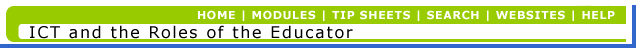|
The purpose of this activity is to engage
you in some thought and discussion about how spreadsheets
can be used as a tool during lesson time.
Before continuing with this activity you
should first read the description
of a lesson involving the use of the spreadsheet. The
lesson describes the interaction between one learner and a
teacher. They are using Excel on a Macintosh computer, but
the principles would be the same if they were using a computer
such as the one you are using. Note that this lesson is a
Maths lesson, but the principles of the approach to working
with spreadsheets could be applied to any lesson. It is an
example using USA statistics, but similar lessons could use
statistics for your country.
|