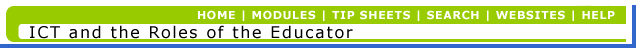|
The purpose of this activity is to:
- practise using different search engines
when searching for the same information;
- compare the search engines and note the
strengths and weaknesses of each one for a particular type
of search.
Each search engine searches for information
differently and you should experiment with using various types
of search engine. As you do so, notice what is successful
for you and what is not. Share this information with your
group and your colleagues. In this way you will learn good
techniques and your searches will become more and more successful.
In order to do this activity you will be
required to use a range of Web search tools. If you are not
familiar with these you may like to look at this supporting
content about 3 different search tools. |