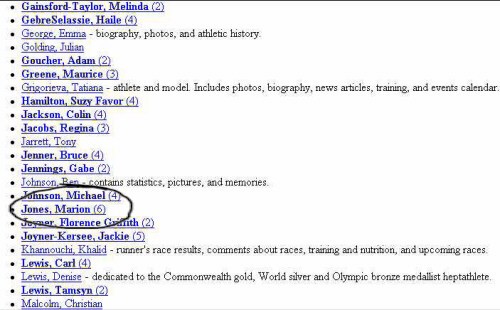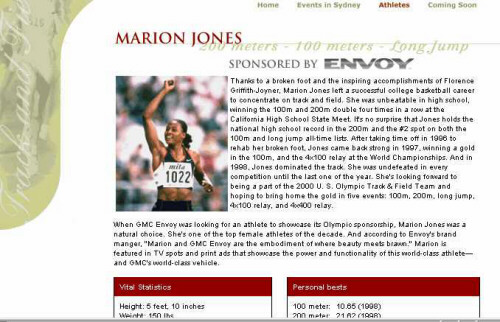| Using Yahoo |
|
Subject directory searches are probably more useful for simple topics where the subject is obvious – a place, name of a person, name of a plant. If you are interested, you can read this explanation of a subject directory. Yahoo is a search engine that offers very specific searches through its subject directory. You are therefore less likely to be presented with useless information. However, it does have limitations. If you are unable to categorize the information you are looking for, you will have trouble using Yahoo. This means that you should know something about the subject you are looking for before using Yahoo. Yahoo offers you an information index. It categorizes information into 14 main subject categories as follows:
If you know something about the topic on which you are searching for information, it is possible to use Yahoo to narrow down the field of search. Thus, instead of searching the whole Internet, you can conduct a search in a specific subject area. Once you have narrowed the field of search to a specific subject, you then type in a specific search if it is still necessary. Quite often it is not necessary, since you will have discovered the information that you are looking for. For example, let us look for information on Marion Jones, the Olympic athlete. We want find out what Marion Jones looks like. Note the information categories on the screen. The information we need is likely to be in the "People" category, there at the bottom of Society and Culture. We therefore click on People and get further sub-categories of that information field (see below).
The numbers in brackets indicate the number of documents on that topic that Yahoo has available. The @ sign indicates that there are further sub-categories. Athletes has an @ sign next to it, so you know there are some more choices to be made. So you would click on Athletes. And then you will see the following screen: There is a list of names of people listed and there you will see Marion Jones. If you click on Marion Jones, you will see that there are 6 sites about Marion Jones to choose from. You should choose the one that most interests you. In this example, we chose the feature on Jones’ experience at the Sydney Olympics. You may have noticed that we could have also chosen the category "Sport and Recreation" and then "Sports" and then "Track and Field" and then "Athletes", etc, etc. You will soon learn that there are many routes to the information that you require. Also, when we opened the site, we saw it contained a photograph of Marion Jones, so we did not have to search any further. |