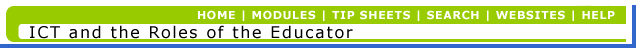|
Before we proceed, it may be time to relax
a bit. Spreadsheets have a reputation for being complex. This
has led to spreadsheet developers being on the receiving end
of jokes about their intelligence. You may like to read
a joke or two about spreadsheets before getting back to
work.
The purpose of this activity is to introduce
you to the use of simple graphs. We focus on a set of
class results for an exam or test as an example. Note that
Excel refers to graphs as charts. A graph and a chart
is the same thing.You have a choice in this activity.
We would like you to use graphs in a context that is most
meaningful to you. As a teacher of a subject like Science,
Maths, Biology, Economics or Geography, you may find the use
of data and graphs occurs regularly in your teaching. We encourage you to do Activity 6A - Using
graphs in class. If you rarely use data and graphs we
recommend Activity 6B - Symbol distribution.
|