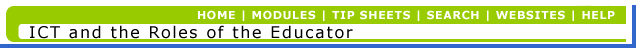|
The purpose of this activity is to encourage
you to think about innovative ways in which the word processor
can be used as a resource by learners during the learning
process. This may not have been the focus of your brainstorming
in activity 1. Learners enjoy working with computers, and
often tackle quite routine tasks with more enthusiasm if the
task is performed using a word processor. Computer
literacy is not just about learning what you can do on
the word processor. Computer literacy is most effective when
the computer is used as a resource for learning.
Let us look at a few examples of the kind
of activity that we are referring to in this activity. You
may even like to try them out, so they are written as optional
activities.
Click
here to see an activity on collaborative writing
Click
here to see an activity on ordering information In the above examples you worked with
curriculum-centred class exercises that made use of the word
processor. You should think of similar uses of the word processor
in this activity.
|