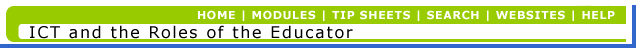|
The purpose of this activity is to encourage
you to think about your work as an educator in the classroom,
and think of how you can use a word processor to make your
work easier. Before you proceed with this activity we would
like to encourage you to not only think about the word processing
skills that you may need, but also to think about the actual
content that you will be typing. If you have already gained
some confidence with the word processor you may want to consider
spending more time on the design of the questions in the activity.
Consider the uses of ICT that you listed
in Activity 1 when doing this activity. Click
here for some Guidelines for creating learner activities.
|