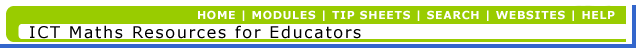To draw a graph of a straight
line we create a table of values of y at the different
x values.
To draw the graph of y = 3x
+7,
Open the linear
graphs workbook on the "linear graphs"
worksheet. You will find a table of values with the
first row of each column completed.
-
Highlight the
first two x values and use the Autofill
feature to create values from -5 to +5.
-
Then highlight
the first row and create the whole table using Autofill.
-
Draw the graph
of y = 3x +7, using Excel. If you are not familiar
with drawing graphs in Excel, you may like to consult
the Tip
Sheets on Charts.
-
On the same system
of axes, draw three other graphs to show that by
keeping the gradient of a straight line the same,
the resultant graphs will be parallel.
-
Use a different
set of axes to show the effect of changing the gradient
for graphs with the same y intercept.
- If you have created a resource with charts share this document online with your group (using the subject heading "Resource with Charts"). Explain
how you think these graph drawing tools could be
useful in your classroom. Your tutor will stimulate
an online discussion amongst your peers based on
these responses.
Complete your
e-diary on how you think ICT can help to make
mathematics more exciting. |