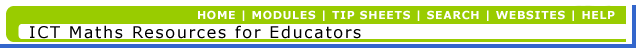|
Activity
Use your e-diary
to record your thoughts about drawing for Maths.
In this activity you are going to
draw a simple diagram of a parallelogram.
Before you do this, read the page
of simple steps
to follow in order to draw a triangle.
- Now draw:
A parallelogram. (Include both diagonals
and label the corners A,B,C and D)
Complete your e-diary
about this activity.
|