( http://www.askjeeves.com) is a type of search engine that allows you to type in a question, using a normal English language sentence. Type in a simple sentence, asking a question and AskJeeves points you to several sites and often asks the question in other ways, pointing you to information sites. It is a highly recommended tool, especially for younger students and beginning searchers.
Tip: Jeeves is not a real person, so do not ask him where he stays. :-)
Let's follow an example search, asking the question "Who is Nelson Mandela?"
First you need to Log on to the Internet.
4. Type in the Address: http://www.askjeeves.com (see 1 below)
5. In the block
indicated , type the question you want to ask (see 2 below) and click
on ![]()
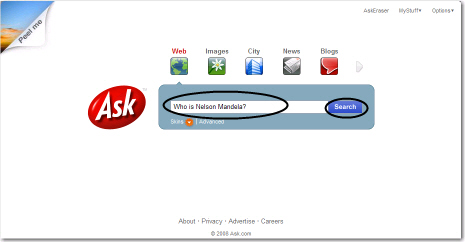
AskJeeves will take a short while to return a result to you. The time you have to wait depends on the quality of your Internet connection at the time, but you should not have to wait more than a minute or so. Here is an example of the screen that AskJeeves presents to you in answering the question:
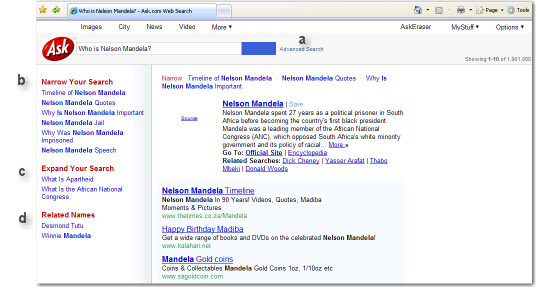
Note (referring to the lettering in the above image):
a You
click on ![]() to go to the information, but at times you will see hypertext
links (underlined text) too.
to go to the information, but at times you will see hypertext
links (underlined text) too.
b The Narrow your search function asks that you refine your search to achieve better results. For example, Why was Nelson Mandela imprisoned?
c The Expand your Search function allows you to broaden your search to include information that is related to your original search. You could explore these if they look valuable to you.
d The Related Names function suggests other names that are related to your original search.
Unsuccessful result?
If your initial question was not answered to your satisfaction, try to rephrase the question. AskJeeves has more than likely been put off track by a word that you used in the question. This word may have more than one meaning. Try to replace this word with a different one, or ask a slightly different question.
http://www.bing.com - keyword search