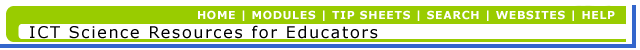| ASSIGNMENT
This assignment should be attempted
once you have completed all the activities in
the module.
What to do:
Accumulate a resource pack of
science resources consisting of at least 4 different
kinds of resources / tools and at least 10 separate
resources / tools for supporting science teaching
and learning.
Click
here to open the template which you should
use to complete this activity
Note: None of
the kinds of resource tools may be either informational
or science worksheets. All four kinds of resource
should be supporting good teaching practice, especially
learner-centered activities.
Link each resource with curriculum objectives.
Evaluate the resource in terms
of how it can support
a) the roles of the educator
b) good teaching and learning
approaches.
What to submit:
Save the completed template
as <your_student_number>-Elective5-resource-list
.
e.g. 205654321-Elective5-resource-list
Save your e-diary as <your_student_number>-Elective5-ediary
.
e.g. 205654321-Elective5-ediary
Save your collaboration log as <your_student_number>-Elective5-collaboration.
e.g. 205654321-Elective5-collaboration
Submit the saved resource list document, the e-diary and collaboration log as file attachments in e-mail to your tutor (using the subject heading "Science Resources - Assignment"). |