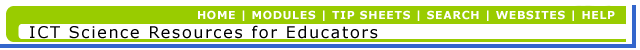Activity
Use your e-diary to record
your thoughts about using Freeware or Shareware.
- Visit Crocodile Clips by clicking
on the hyperlink
 http://www.crocodile-clips.com http://www.crocodile-clips.com
- Go to 'downloads' link to find
a piece of shareware you are interested in - we particularly
recommend the software on chemistry, physics, or electricity.
-
Download one freeware
or shareware programme you are interested in onto
the harddrive of your computer.
- Install the downloaded software.
- Explore the downloaded software
to see what it can do for your science learners.
- Design a worksheet for your class
using the software you have selected.
- Share this worksheet document with your group (using the subject heading "Using Freeware") with some comments about what you liked about the software. Mention the software that you used.
Optional
Activity: Making
and sharing Crocodile-Clips worksheets
With Crocodile-clips
it is possible to produce worksheets on electrical circuits
that include drawings. See if you can produce a worksheet
for your learners using one of the pieces of shareware
you have explored. Complete your e-diary
about this activity.
|