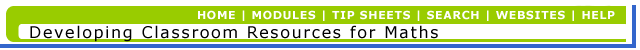|
Activity
-
Choose which programme you are
going to use to develop your resource:
-
Open the programme and create
a new file called "my
resources". Type in the title
of your learning experience as the starting
point.
Remember to save this document on your own
disc or computer.
-
On the cover page give a brief
introduction to what the learning experience
is about and list the learning objectives that
you hope will be achieved.
-
Look for a photograph or a graphic
that might support the cover page topic and make
the cover page look interesting. Insert the picture
into the page. Use the Graphic
Tip sheet if you need to.
-
Layout the page and format it
so that it will best suit your learners.
Developing or adapting the activities
-
Go through your
planned activities one-by-one. Add each activity
to your resource file on a new page.
For each activity you should make
sure that:
- It is clear what you expect your
learners to do.
- You have collected all the resources
you need (ICT-resources, worksheets, models, equipment
and tools for practical tasks, etc).
Note: You do not need to develop all these
resources. Some may be available on the Internet some
may be on this CD.
- Layout and format each of your
activities and include some graphics to make them
more attractive to your learners (see page
layout tips).
Remember: A worksheet or any other
resource can also be read or used directly by your learners
on a computer screen.
- Share your resource online with your group (using the subject heading "Maths Learning Resource".).
Note: In the
following activity you will be reviewing the resource
of another member of your group.
Make comments in your e-diary,
about your thoughts as your plan develops and takes
form – has it been challenging, exciting? |