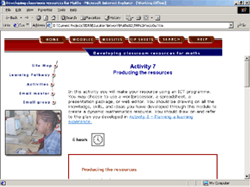|
1. White space
It is very important to make sure that your pages
do not look too crowded. You do this by leaving empty space on the page
called white space.
- The space needs to be balanced by the page content
however and there are some important rules to remember.
- Any space left on the bottom of a page is wasted
as the reader simply ignores it. Space left on the right of a page
is also wasted because the reader scans from left to right and simply
stops when the white space starts.
- Space on the top of a page and on the left draws
the reader into the content. This is valuable white space.
2. How we scan pages
| When a reader looks
at a page, they will scan the page from top left, across to the
right, down to the bottom left and across to the bottom right.
This scan tells us if there is anything interesting on the page.
- The first thing they will see are the pictures.
- Then they will read the headings or headlines,
the captions and the quotes.
- Only then, if they are still interested,
will the reader go back and begin to read the page.
|
|
3. Types of Font
There are three basic types of Font:
- Serif fonts, like Times
New Roman, Bookman Old Style and Garamond all have Serifs or tails
that link the letters together in lines. These fonts are always easier
to scan read. Times New Roman is the most widely used font in newspapers
and books because it is so easy to scan read.
- Sans Serif fonts like Arial,
Futura and Comic Sans are all without serifs. The letters are left
more separate. These fonts give individual words more impact and are
often used in headlines and headings when you want something to stand
out. They are usually used in bold type.
- Script and decorative fonts
like Script MT are usually used very sparingly and for particular
purposes, (like wedding invitations). They are often difficult to
read.
4. Font sizes and line lengths
The most commonly used Font Size for readability of
text is 12. Headings and headlines are usually size 14, 16, 18. It wise
to stick to these standard font sizes in a document
Line length for test is also very important. Easy
scanning needs short line lengths. As a rule try to ensure that your
lines are shorter than 15cm. You can do this by:
- Setting your margins wider (to 3cm each side)Using
graphics on the right of the page to break up the line lengths
- Splitting the text into two or more columns.
5. Document Style
Giving every page on your resource the same "look"
or style is also very important. Make sure you use the same Fonts for
headings and body text. Also make sure that your margins are the same
on each page. Make sure that your numbering is consistent and helps
learners to see the flow through the pages.
Try also to make different things on your page line
up. Make the outside of a picture line up with the end of the text paragraph
for example. Line up the caption for a picture with the left hand corner
of the picture, etc.
|