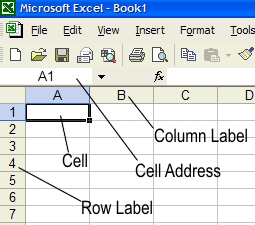CONCEPT 6: ABSOLUTE REFERENCE
When you autofill a formula, all the parts of the formula are incremented.
So, where we had =B4*A6 in cell B5, we got =C4*B6 in cell C5. That's
why there was a problem... there's nothing in cell B6. So, we need to
lock the part of the formula which must not increment. This is called
an absolute reference (as opposed to a relative one which changes).
We use $ in a formula to indicate an absolute reference.
By completing this activity, you have
familiarised yourself with the key concepts which you will come across
in the rest of the module.
-
Cells, cell addresses,
rows and columns; values versus labels;
-
The use of Autofill
to copy text or formulae intelligently to other cells;
-
The use of a Formula
to perform a calculation using values, operators and cell adresses;
-
A Range of cells:
a rectangular selection of more than one cell;
-
A Function to
perform a particular task in a formula;
-
An Absolute Reference:
the way to lock a part of a formula which is to be copied.
In addition, you have learned to:
-
Resize rows and columns;
-
Insert and delete rows and columns;
-
Use the currency format for a cell;
-
Select non-adjacent cells;
-
Create a chart.
The notes given here are limited to
what you need to get a basic understanding of the concepts involved.
You are encouraged to