|
COMPUTER
SKILLS AND TIP SHEETS |
MS
Word 2002 - Page Orientation 
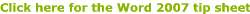
|
|
|
1. Click on File | Page Setup
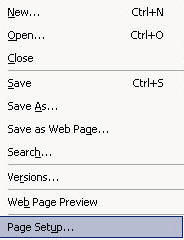
You can choose between portrait and landscape.
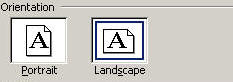
The selection allows you to display your page Portrait (vertically) or Landscape (horizontally)
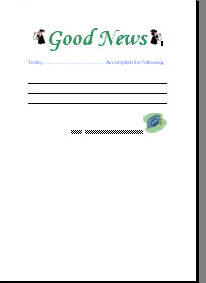 
Portrait Landscape
2. Click on File | Print Preview
This will allow you to see how you document will look like if you print it.
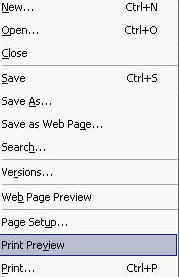
3. Click on OK
|
|
|