Microsoft Word 2007 - Picture layout
Once you insert a picture or WordArt you cannot move it freely on the page unless you change te picture layout.
1. Click on the picture
2. Click Format tab then select Position on the menu.
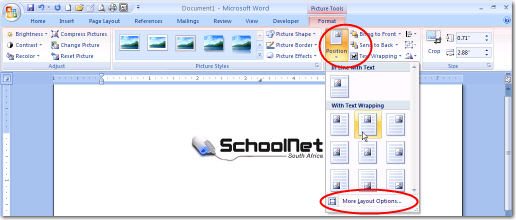
If the selection you want is not available, slect More Layout Options. A new Advanced Layout dialog box appears.
Click on the Text wrapping tab and select an option e.g. In front of text
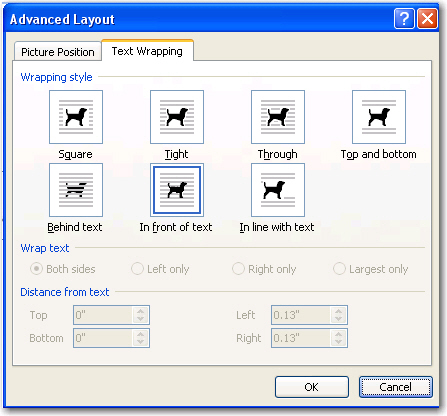
To move the picture after that click on the picture. When you see the cross with the mouse pointer you can drag the picture to the position of your choice.

Copyright
Microsoft, SchoolNet SA
All Rights Reserved.
All Rights Reserved.