Microsoft Word 2007 - Draw (Creating graphic objects)
To add an AutoShape
On the Insert tab, in the Illustrations group, select Shapes.
Click the shape you want from the drop down menu. Click and drag to insert the shape you want.
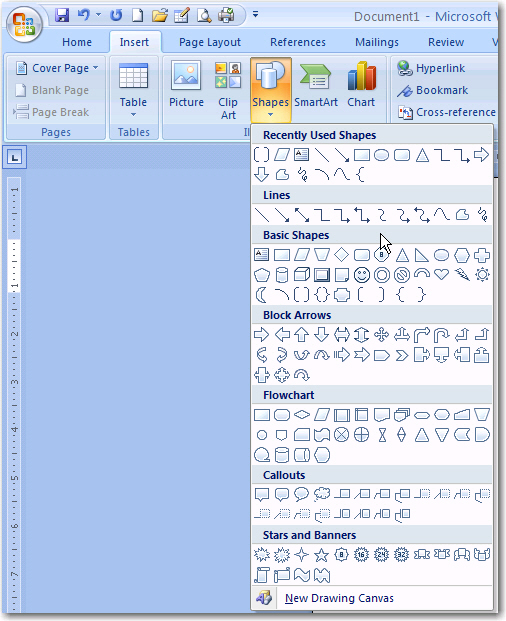
To draw a circle or square
Click Oval or Rectangle on the toolbar. Click and drag to insert the object you want.

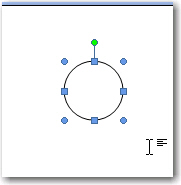
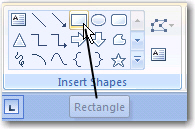
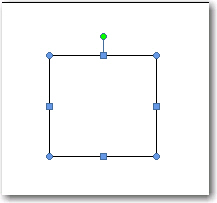
Tip - To maintain the shape's width-to-height ratio,
hold down SHIFT while you drag the pointer.
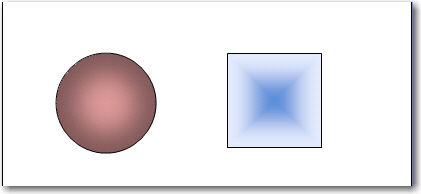
To add a line
On the toolbar click on the line. Click and drag the line to the required length.
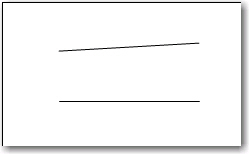
Tip - To draw a straight line hold down the Shift key while dragging the pointer.
Copyright
Microsoft, SchoolNet SA
All Rights Reserved.
All Rights Reserved.