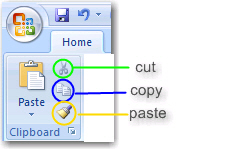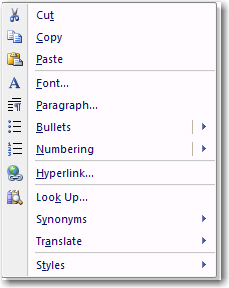Copy and Paste is used when you want to make a copy of text or images. You can make a copy to another place in the same document, to another document, and even to another programme (e.g. from e-mail to a word processor). The procedure is the same for all.
You will find the copy/cut and paste icons on the Clipboard group in the Home tab