Microsoft Word 2007 - Columns
For a plain columns page:
Click on Page Layout tab
Select the Columns icon ![]()
A small column is pulled down. Select the option you want

or
click on More Columns to find more options. Use More Columns to create a special table with different width and spacing( type in your own measurements to customise the widths).
You can also apply the columns to the whole document or From this point forward in the Apply to: section of the pop-up screen.
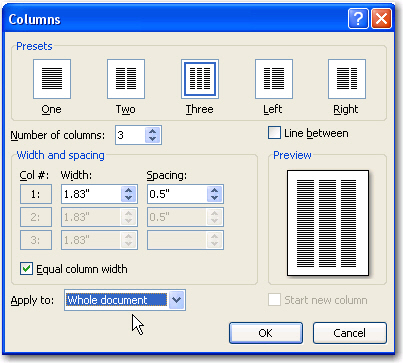
Copyright
Microsoft, SchoolNet SA
All Rights Reserved.
All Rights Reserved.