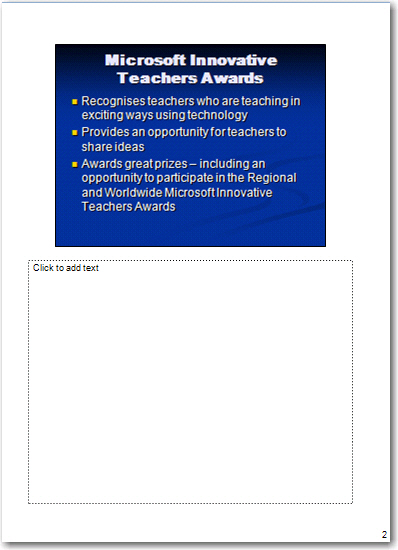Viewing on screen
There are five ways of viewing the presentation on screen: Normal view, Slide Sorter view, Notes Page and most importantly Slide Show view .
In Slide Show view on a full computer screen click on Slide Show, as shown in the illustrations.
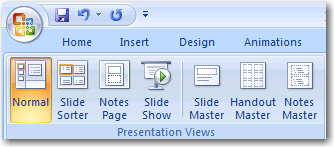
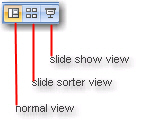
Normal View contains three panes: the outline pane, the slide pane, and the notes pane. These panes let you work on all aspects of your presentation in one place. You can adjust the size of the different panes by dragging the pane borders. The notes pane lets you add your speaker notes or information you want to share with the audience.
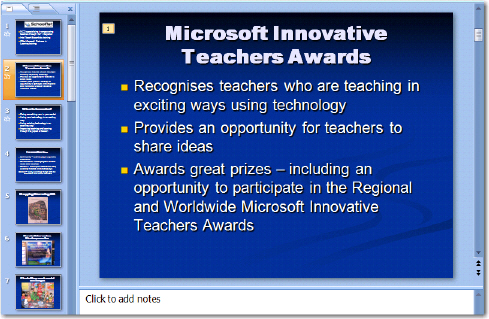
In Slide Sorter View, you see all the slides in your presentation on screen at the same time, displayed in miniature. This makes it easy to add, delete, and move slides, add timings, and select animated transitions for moving from slide to slide.
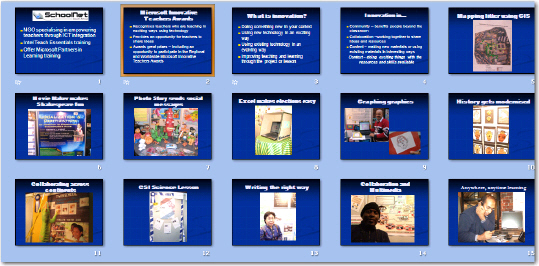
In Notes Page View, you are able to see each slide with a note section. Here you can enter cues for your presentation.