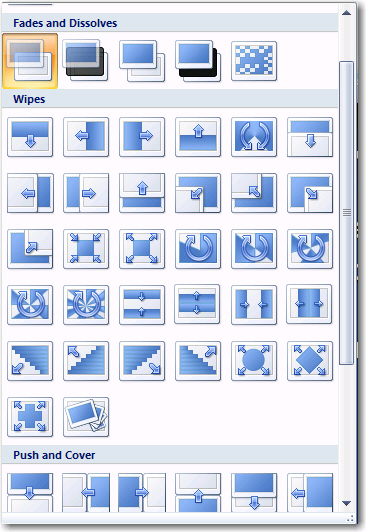This is a simplified tip sheet giving basic assistance in PowerPoint. PowerPoint Help has assistance in advanced detail.
Movement can be added to a PowerPoint presentation with transitions to add a special effect to introduce a slide. For example, you can fade in from black or dissolve from one slide to another. You can choose the transitions you want, and you can vary the speed of each. Do not add a transition to the first slide as it should be visible before the presentation begins, to focus the audience on the forthcoming presentation.
To insert a transition to a slideOn the menu bar click Animation, then
Click on one of the Transition templates provided by scrolling up and down to see the available choices.
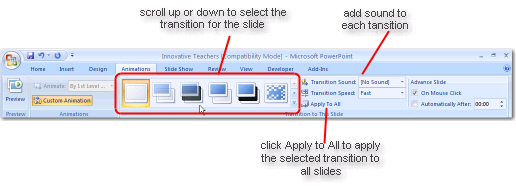
Choose a transition from the Fades & Disolves, Wipes and Push & Cover options available.