1. In the left-hand panel click on the slide that you wish to hide
2. Click on the Slide Show tab, Select Hide Slide
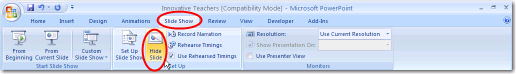
Hidden slides have a line through the slide number:
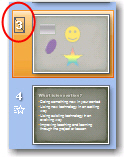
To reverse the process, follow steps 1 and 2 again.
Microsoft PowerPoint 2007 - Hide slides |
1. In the left-hand panel click on the slide that you wish to hide 2. Click on the Slide Show tab, Select Hide Slide
Hidden slides have a line through the slide number:
To reverse the process, follow steps 1 and 2 again. |
Copyright
Microsoft, SchoolNet SA All Rights Reserved. |