To send mail, on the menu bar click on New.
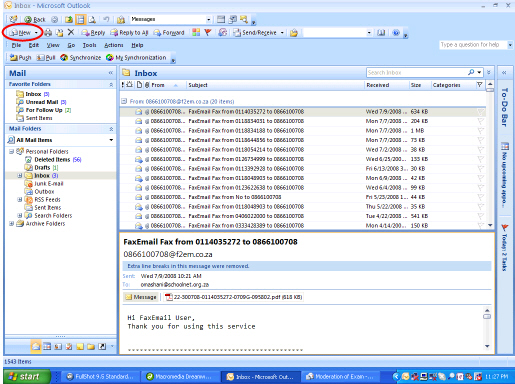
A message box opens.
In the To line type in the address of the person to whom the mail must be sent. The address must be typed correctly.
In the Subject line add the subject of the letter.
In the main box type your letter.
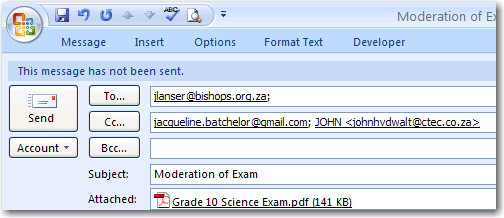
When you have finished typing the letter and checked the spelling, click on Send. The letter will go to your Outbox where it will wait until you connect to the Internet and send your mail.
Double-click on Outbox to see the letters waiting to be sent out. In the example shown, there is one letter in the Outbox.
