When you have connected to the Internet and e-mail has arrived, to read it you open the Inbox and click on the received message or messages. It will then open for you to read.
You are able to see who wrote the message and the subject of the message.
Look under the From column.
You are able to see if there is an attachment to the message. See the image of the paper clip.
You are able to see the Subject of the message and the Date when sent.
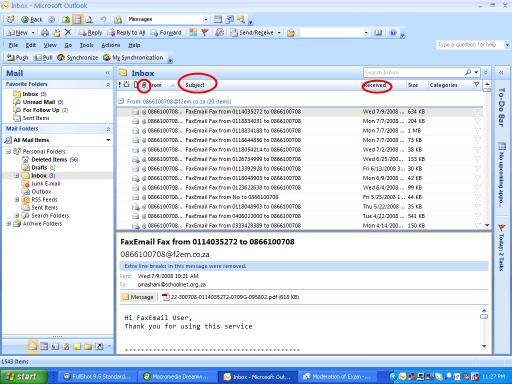
When you have finished reading, press the Escape button, or click on File, then Close.
To read or see an attachment that is part of the message, double-click on the button for the attachment.