In any office or library, files or books need to be sorted and organised so that they can be found quickly. Messages need to be sorted or organised so that they can be found quickly. Messages need to be sorted into folders to save them, or be deleted. Certain messages, particularly those about mailing lists and passwords, should be kept.
The Inbox often gets too full. Many messages are important and should be saved in a safe place. The bext way to clear up teh Inbox is to move messages to appropriate folders.
To create a folder on the Mail Folders menu, right click on Inbox and select New Folder.

In the Name box type the name of the folder, and press OK.
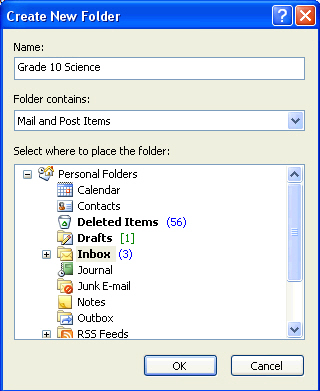
Create folders for all your needs. Notice the + symbol next to the Inbox. It indicates that there are now folders within the Inbox.
Double-click the + symbol and notice the names of the new folders in the Inbox. Make the names of the folders meaningful.

To move a message to a folder, select or highlight the message, then on the menubar click on Edit, then Move to Folder.
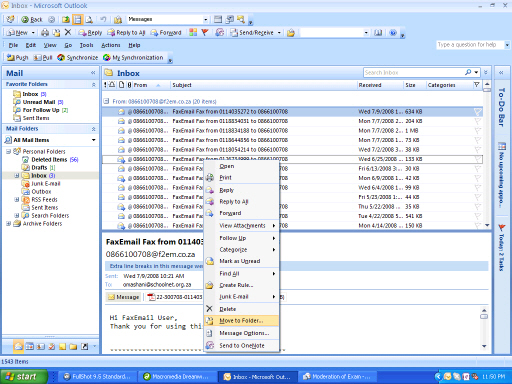
The list of folders opens. Select the folder in which to put the message and click OK.
The message is no longer in the main Inbox. The message has been moved to a folder.
To open or find the folder list, click on Inbox.
Moving and sorting messages to folders are essential to a busy person.