|
COMPUTER
SKILLS AND TIP SHEETS |
Internet Explorer - Saving pictures from the Web 
|
|
1. Connect to the Internet
2. Go to Bing (www.bing.com)
3. Type in the keyword for the picture you want ("giraffe" in this case)
4. Click on Images and type in the name of the image for which you are searching.

|
| You will see a page of pictures found on the Web.
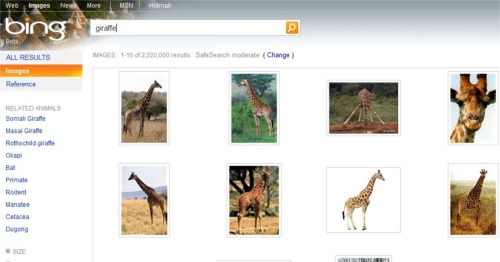
|
5. Click on the picture of your choice.
6. Once you see the picture on the actual web page, right-click on the picture
7. Click on Save Picture As and save the picture as you would any other file. |
 |
|
|
|