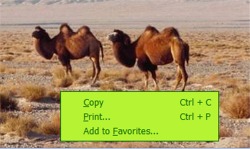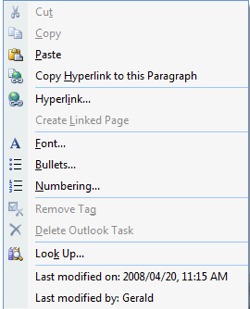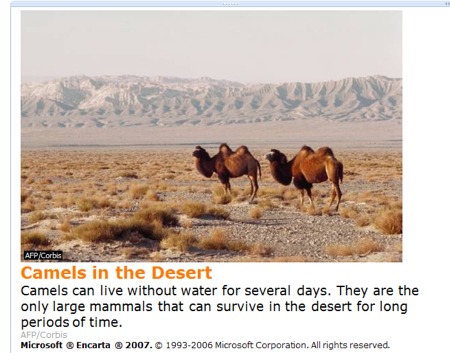Microsoft Encarta Kids 2007 -Copy an Image
Click here for the Premium tip sheet
1. 2. |
Right click on an image Click on Copy You can only images. |
|
3. 4. |
Right-click in OneNote or wherever you want to paste the picture. Click on Paste. |
|
|
|
|
A picture with the caption:
|
||
Copyright
Microsoft, SchoolNet SA
All Rights Reserved.
All Rights Reserved.