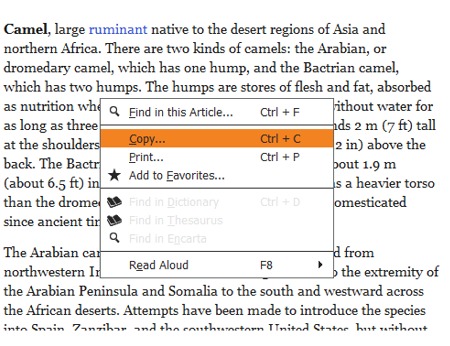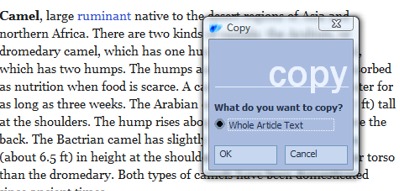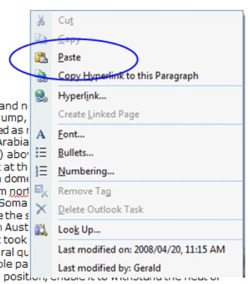Microsoft Encarta Premium 2007 -Copy an Article
Click here for the Encarta Kids tip sheet
Click here to read how to copy part of an article or any screen content .
|
||
1. 2. |
Right-click on the article. Click on Copy.
|
|
| 3. | Click on OK |
|
4.
|
Go to the page where you want to paste the article. Right click and paste the whole article (attribution will be included).
|
|
Copying part of an article (with OneNote only)
|
||
1.
3. 4.
|
Go to the part of the article (in any application, including Encarta) from which you wish to take an excerpt. Press the Windows button on the keyboard together with the S key. Press and drag the mouse over the area that you wish to select. When you release the mouse button the text will either be automatically pasted into OneNote, or copied to the clipboard (from where you may paste it viw the edit menu) The article section is copied with a reference to the date and time of the clipping. You may need to add the location of the source if it comes from Encarta: (copy and paste the line below)
Text and images from the Web are automatically attributed. |
|
|
||
All Rights Reserved.