Microsoft Excel 2007 - Number formats
Number formats:
23 |
General |
23.00 |
Number (2 decimal places) |
R 23.00 |
Currency |
R 23.00 |
Accounting |
23-Jun-00 |
Date (23 June 2000) |
0:00 |
Time |
23.00% |
Percentage |
23 2/4 |
Fraction |
2.30E+01 |
Scientific |
23 |
Text |
23-4567 |
Special (telephone number) |
Select the cell(s) / column(s) / row(s) in which you wish to change the number format. Then...
Click on Format
Click on Cells
Choose the Number tab (it usually opens on that tab)
Choose the number format by clicking on the name of
the Category
Click OK
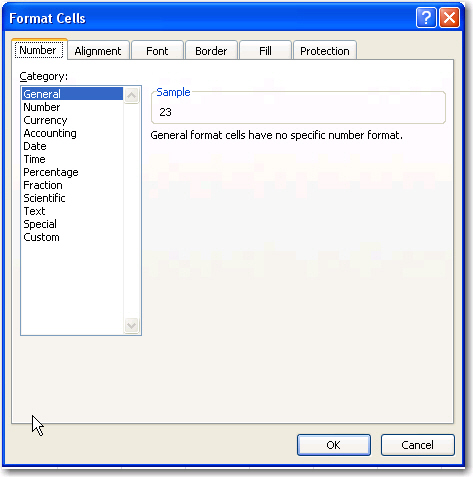
Copyright
Microsoft, SchoolNet SA
All Rights Reserved.
All Rights Reserved.