Microsoft Excel 2007 - Workbook format
First select the cells in which you want to draw the lines (by clicking and dragging your mouse).
E.g. if you want to draw a horizontal double line, select the row of cells immediately above that line.
Click the down arrow ![]() to the right of the line drawing icon. This gives you a choice
of lines - in this case you would choose the one on the left
hand side of the second row, and click on it.
to the right of the line drawing icon. This gives you a choice
of lines - in this case you would choose the one on the left
hand side of the second row, and click on it.
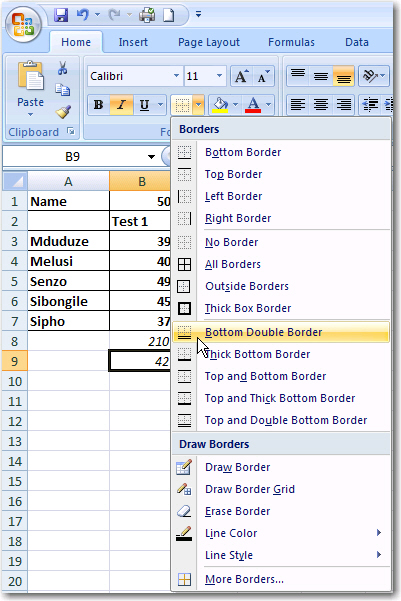
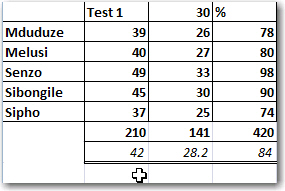
Select the cell(s) that you wish to fill
with a colour (example to the right)
Click on the black arrow ![]() to the right of the fill
colour icon
to the right of the fill
colour icon
Choose your colour
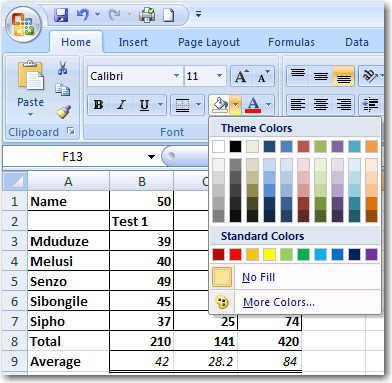
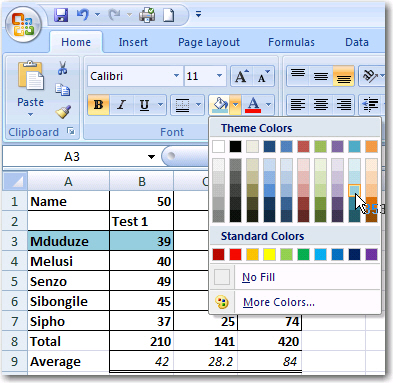
Copyright
Microsoft, SchoolNet SA
All Rights Reserved.
All Rights Reserved.