|
The FTP programme, AceFTP,
is shareware and may be used for a period of 30 days
before registration and purchase is expected. A copy of the
installation programme can be found in the /programs folder
on this CD.
Click on Start
button  the click on Run
the click on Run
Either type in D:\programs\aftp131.exe
(assuming that the CD drive is the D: drive)
or browse to the file called aftp131
in the programs folder of this CD.
Click on OK
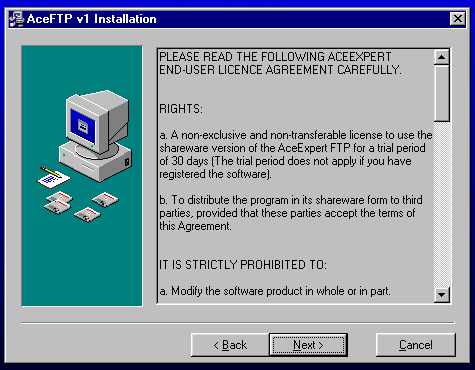
The installation will run. Click on
Next
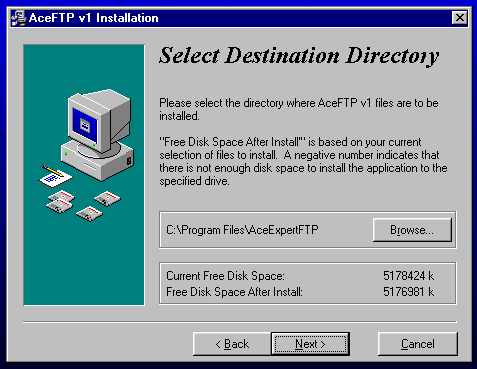
Click on Next
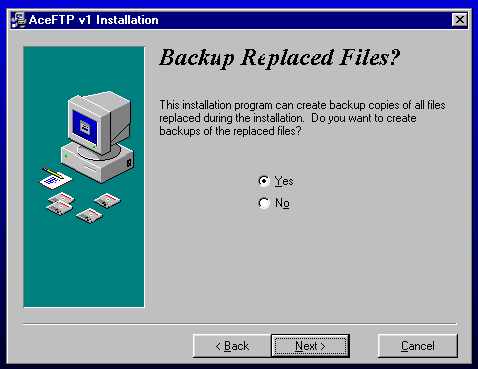
Click on Next
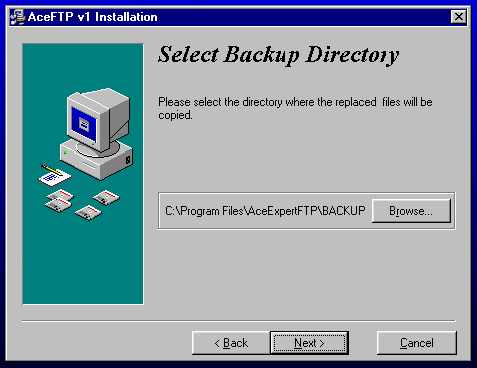
Click on Next

Click on Next

Click on Finish
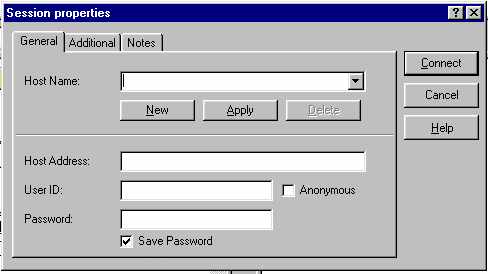
Type in SchoolNet on the Host
Name box
Type in XXXXX in the Host Address
box (XXXXX to be replaced with the IP address given
to you by your course provider/ ISP)
Type in your user ID as provided to you
by e-mail in the User ID box
Type in your user password as provided to
you by e-mail in the Password box
You now have access to your Web space on
a Web server. To connect and upload files, see the tip sheet
on Uploading files.
|